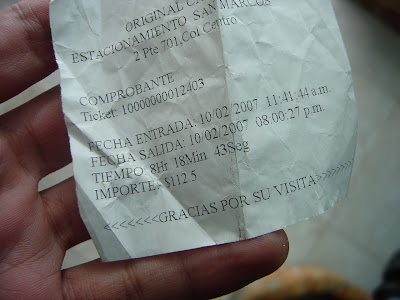sábado, agosto 25, 2007
viernes, agosto 10, 2007
PHOTOJOJO Techniques...
11 Super Awesome Photoshop Movie Effects
 Tall glasses of lemonade, your legs sticking to the seat of your car, the days stretching languorously into the evening. What’s not to love about summer?
Tall glasses of lemonade, your legs sticking to the seat of your car, the days stretching languorously into the evening. What’s not to love about summer?
Oh, right. The stifling heat.
But that just brings us to another of summer’s joys: The cool comfort of the cinema.
In honor of some of our favorite summer blockbusters (Harry Potter and Transformers), we bring you our 10 11 most-favorite movie-effect tutorials. From Scarface to Sin City to Pirates of the Carribean to 300, we’ve got 11 great ways to go Hollywood on your photos. Read on!
p.s. Help us out, Digg this tutorial!
From the forum… Submit your fave food photo, How to print a photo on soft acrylic, the always-popular What am I Wednesdays (WAIW) #5, Ben asks Do you carry a camera around with you? (and so much more…)
Scarface
 You know you look good in black and white. And you’ve been wanting to toss nose candy like confetti since you were knee-high to a grasshopper. Why not indulge yourself a little?
You know you look good in black and white. And you’ve been wanting to toss nose candy like confetti since you were knee-high to a grasshopper. Why not indulge yourself a little?
It’s time to say hello to your inner Cuban drug lord with a Scarface poster spoof.
Make a Scarface Poster from your Photos
Pirates of the Caribbean
 You hardly ever get to pillage, your roomates hate it when you sing sea chanties and you don’t know where to find one of those awesome hats with the big feathers in ‘em.
You hardly ever get to pillage, your roomates hate it when you sing sea chanties and you don’t know where to find one of those awesome hats with the big feathers in ‘em.
To top it all off, you think you might be coming down with scurvy. That’s 3 points for the pirates and 1 big healthy point for you. Arrrr!
Go have another orange, then sail the high seas in your very own Pirates poster, matey.
Make your own Pirates of the Caribbean Poster
Sin City
 An evening with Nancy Callahan* may not be in the cards, but fancy up like a Frank Miller character and at the very least, you’ll boost your chances.
An evening with Nancy Callahan* may not be in the cards, but fancy up like a Frank Miller character and at the very least, you’ll boost your chances.
Take your shot on a trip to Sin City for a gritty and cool comicbook conversion.
* Seriously. She’s fictional.
Pixar’s Cars
 Your wheels are feelin’ the heat this summer, too. Doesn’t that horseless carriage of yours deserve a little fun in the sun? A few Photoshop tweaks and your car will be grinning like a Cars car.
Your wheels are feelin’ the heat this summer, too. Doesn’t that horseless carriage of yours deserve a little fun in the sun? A few Photoshop tweaks and your car will be grinning like a Cars car.
We can’t promise that it’ll talk to you, but we promise it will look awfully cute.
White Noise
 Looking for a quick way to cool down? Send a shiver up your spine by adding a little White Noise to your image.
Looking for a quick way to cool down? Send a shiver up your spine by adding a little White Noise to your image.
In the unlikely event that static on the television doesn’t totally creep you out (even though it’s so 1952), this one could be useful for subtly letting your loved ones know that they’re watching altogether too much television.
Put yourself in the tube with the White Noise Effect
300
 So the Spartans didn’t do so well in the end. At least they had some pretty, stylized skies to gaze upon as they made their last stand.
So the Spartans didn’t do so well in the end. At least they had some pretty, stylized skies to gaze upon as they made their last stand.
Conbert your pics to the 300 look with a tutorial or via a Photoshop action. And if faking isn’t enough for you, bulk up with this guide to the authentic 300-inspired workout.)
Give your photos the ‘300′ Look
A Scanner Darkly
 The posterized illustration-style look of last year’s Scanner Darkly managed to make Keanu look even more emotionless. If that’s possible.
The posterized illustration-style look of last year’s Scanner Darkly managed to make Keanu look even more emotionless. If that’s possible.
That digital rotoscoping stuff is pretty, though. And this tutorial will show you how you can do it with your photos.
An “Indie Movie” Effect
 You like your coffee strong and your movies independent. You scoff at the movieplex crowd while dreaming of Maggie Gyllenhall and Zooey Deschanel.
You like your coffee strong and your movies independent. You scoff at the movieplex crowd while dreaming of Maggie Gyllenhall and Zooey Deschanel.
Go your own way, Hipster.
Use this tutorial to give your photos an indie movie look.
Apply the “Indie Movie” effect to your photos
The Old-Timey Effect
 Love the classics? Think "talkies" are overrated? Put the 21st Century behind you and make your pictures look like old movie stills.
Love the classics? Think "talkies" are overrated? Put the 21st Century behind you and make your pictures look like old movie stills.
It wasn’t broken then, and it ain’t broken now.
Take your photos back in time with the Old-Timey effect
The Cheesy Chick Flick Effect
 He lovers her, she loves him. She’s happier than she’s ever been, and they love taking walks on that sun-soaked beach you see there.
He lovers her, she loves him. She’s happier than she’s ever been, and they love taking walks on that sun-soaked beach you see there.
What more is there to say? Those sappy lovey dovey chick flicks might be formulaic, but we love ‘em all the same.
There’s a formula to the chick flick movie poster, too. And this tutorial will tell you everything you need to know.
The “Cinematic” Effect
 For a general cinematic feel, try out this “movie-like effect” tutorial.
For a general cinematic feel, try out this “movie-like effect” tutorial.
A little cinematic blurring, a set of black bars, some color color changes, and you might be able to convince your friends they’re looking at your latest prints from the set.